1. Download silkroad 1.150 from here: Download
2. Download sro_client 1.150 from here: Download
3. Download Hamahi from here: Download
4. Instal Hamahi. I think you know how to instal any programs so i will no write
here how to do it.
5. Configure Hamahi:
a) Open Hamahi program.
b) Connect to network [1].
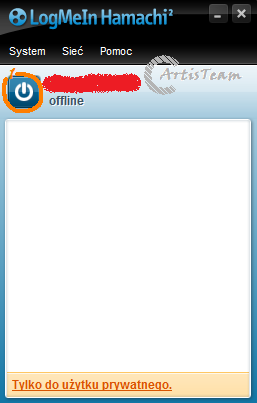
c) Click on "Join existed network [2]".
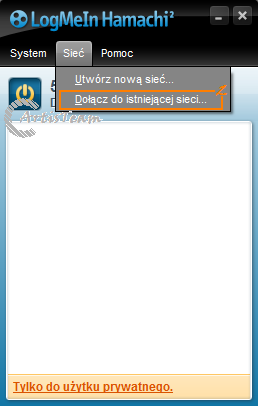
d) You should see a window and 2 free places. First on up is for name of the network
and the second is for network's password.
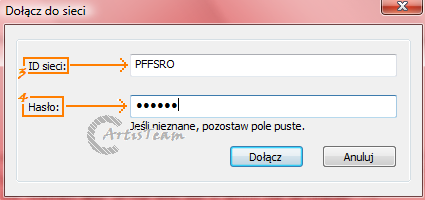
In network name [3] we are writing: PFFSRO
In network password [4] we are writing: 123321
e) You are now able to connect to game by hamahi.
6. Instal silkroad and copy sro_client into your Silkroad 1.150 folder. Change old sro_client
into new sro_client, becouse this new is configuring our silkroad to be able to connect to other
game bases, not to JOYMAX's game base.
7. Open and add:
5.162.160.234 gwgt1.joymax.com
5.162.160.234 gwgt2.joymax.com
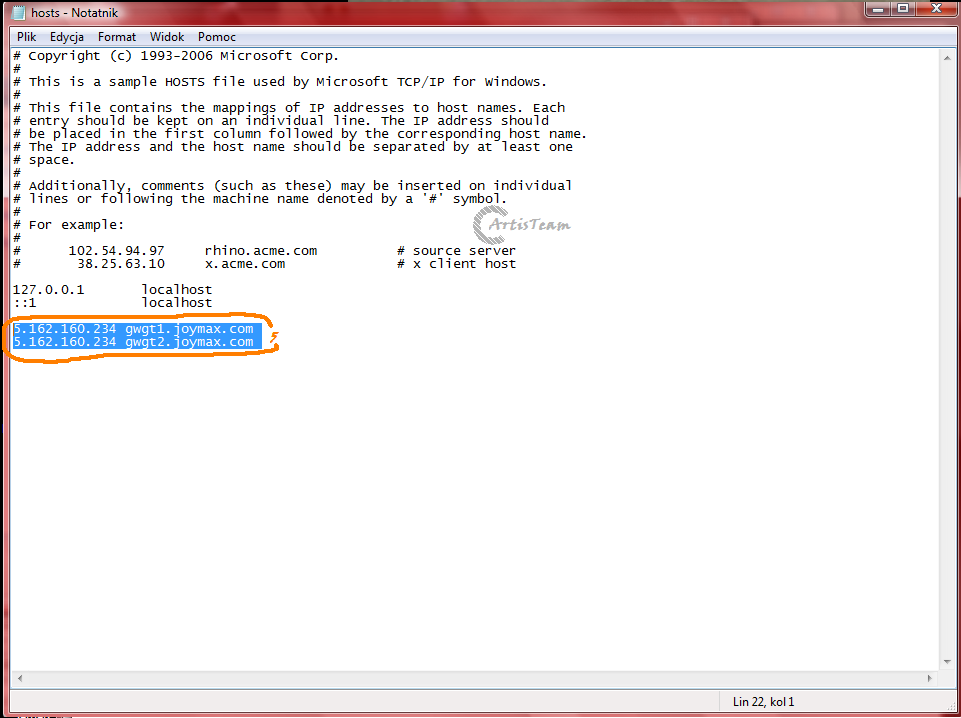
8. Now open your Silkroad Launcher and have a fun in game!
|
